The school has a wifi network which can be readily accessed in all classrooms.
Students can log on to the school wireless system during school hours and access approved categories of websites. Our college uses the filtering system provided by Network for Learning (N4L) and Google Safe mode. This enables us to determine categories of websites that the students can access as well as the ability to block or approve specific sites.
Our expectation is that all students in Years 7-13 will have their own device to use at school. We currently use cloud based software via Google Applications as our common educational platform. This requires students to have devices that can browse the internet and run all features of Google Chrome.
What should I buy?
Students in Years 7 – 10 will require a chromebook. An alternative could be a compatible laptop with google chrome browser.
Students in Years 11 – 13 will require an appropriate device (such as a chromebook or compatible laptop with google chrome browser).
Given the nature of a school environment, we would encourage you to avoid purchasing an expensive device. A suitable chromebook device can be purchased for around $400 when discounted. There are now chromebooks that allow for additional applications to be loaded and some have touch screens. They can be purchased from upwards of $550. They will be good for students to use through to Year 11.
Please do not purchase an iPad or any other tablet. The iPad has limited integration with Google applications and therefore restricts student’s options in our education environment. All tablets are problematic when students need to enter data via a keyboard.
Where can I get a device?
At the present time we suggest that you start at Noel Leeming and ask for their Catholic Schools discount. Then compare that price to other retailers offers.
School chromebook procedure:
Students are expected to bring their chromebooks to school each day, fully charged and ready for use. We understand that occasionally circumstances may prevent this, so we have established the following loan procedures.
If your child needs to borrow a chromebook:
- Please send either an email to the school: chromebook@pompallier.school.nz (preferred), or a written note with your child
- All loan arrangments must be made BEFORE the school day begins
- Students should report to the library first thing in the morning (8:45am) to check out a device
Please note:
- We cannot issue loan devices during the school day except for technical failures or battery issues
- Students cannot borrow chromebooks without clear parent permission
- Loans are issued for the full school day and must be returned before leaving (at 3:00pm)
As chromebooks are essential learning tools, please help ensure your child:
- Brings their device to school daily
- Charges it fully each night